Winlator ISO-Alternative Methods to Install Games
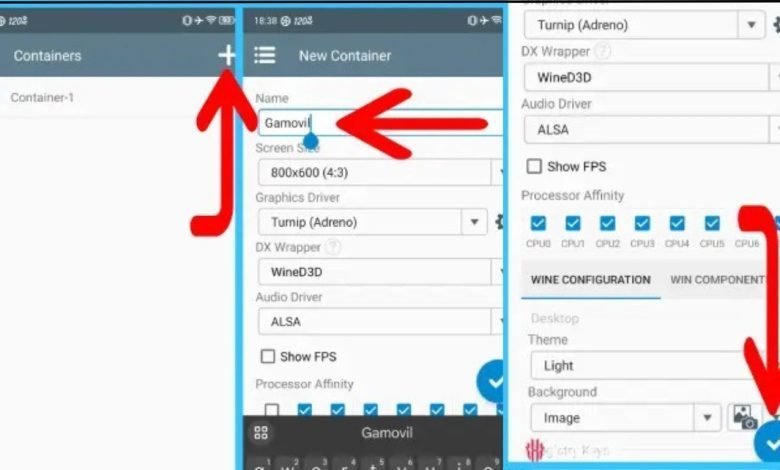
Yes, Winlator can run ISO files on Android devices, but mounting them directly within Winlator can be problematic. It’s often more reliable to use .exe installers or extracted files for game installation.
📌 Understanding ISO Files with Winlator
Winlator is an Android application that utilizes Wine and Box86/Box64 to run Windows applications and games on ARM-based devices. While it supports running Windows executables, mounting ISO files directly within Winlator may not always work as expected. This limitation arises because Winlator doesn’t natively support mounting ISO files as virtual drives, which is typically required to access the contents of an ISO file.
🔧 Alternative Methods to Install Games
To install games from ISO files on Winlator, consider the following methods:
-
Extract the ISO Contents on a PC: Use software like WinRAR or 7-Zip to extract the contents of the ISO file on a Windows PC. Transfer the extracted files to your Android device and run the installer (
setup.exe) within Winlator. -
Use
.exeInstallers Directly: If you have access to the game’s.exeinstaller, transfer it to your Android device and run it using Winlator. This method bypasses the need for mounting ISO files and is generally more reliable. -
Utilize DRM-Free Game Platforms: Platforms like GOG provide offline installers for their games. Download the installer on your PC, transfer it to your Android device, and run it using Winlator. This approach ensures compatibility and ease of installation.
⚠️ Important Considerations
-
Device Specifications: Ensure your Android device meets the minimum requirements for running Winlator, including a compatible processor (preferably Snapdragon), at least 6GB of RAM, and sufficient storage space.
-
Game Compatibility: Not all games will run smoothly on Winlator. Older or less demanding games are more likely to work effectively.
-
Performance Optimization: Adjust Winlator’s settings, such as resolution and graphics drivers, to optimize performance for your specific device and the game you’re attempting to run.
📚 Additional Resources
For more detailed guides and troubleshooting tips, consider visiting the following resources:
- Dr Hint – What is Winlator, most played Winlator game: A Deep Dive]
- Dr Hint – How To Install Games On Winlator And Make Them Work
If you need further assistance with specific games or encounter any issues, feel free to ask!
More about winlator:
How to Downloading Winlator APK and OBB IPA Files Safely
A Comprehensive Guide to Winlator Settings for Snapdragon 8 Elite Devices
What is Winlator, most played Winlator game: A Deep Dive